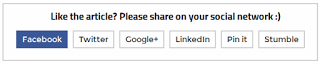 Salah satu cara untuk meningkatkan trafik pengunjung situs / blog kita yaitu dengan cara memasang widget tombol share media sosial, karena dengan begitu kita sebagai admin serta pengunjung blog akan lebih mudah saat membagikan setiap artikel ke sosial media seperti twitter, facebook, google plus dan lainnya.
Salah satu cara untuk meningkatkan trafik pengunjung situs / blog kita yaitu dengan cara memasang widget tombol share media sosial, karena dengan begitu kita sebagai admin serta pengunjung blog akan lebih mudah saat membagikan setiap artikel ke sosial media seperti twitter, facebook, google plus dan lainnya.Cara Memasang Tombol Share Media Sosial di Bawah Artikel Blog
1. Buka dashboard blog anda
2. Pilih template >> edit HTML
3. Copy paste kode berikut ini dibawah kode <div class='post-footer-line post-footer-line-1'> atau dibawah </article> atau dibawah <data:post.body/> atau diatas kode <div id='related post'>
<b:if cond='data:blog.pageType == "item"'>
<style>
@import url(https://fonts.googleapis.com/css?family=Titillium+Web);
@import url(https://fonts.googleapis.com/css?family=Montserrat);
.ks-flatsharo { border:2px solid #CCC; height:110px; width:600px;
background: #ffffff; margin:auto; padding-left:20px}
.ks-flatsharo h3 {font-family: 'Titillium Web', sans-serif; font-size:20px; text-align:center;
font-weight:600; margin-top:8px; margin-bottom:7px; color:#151515}
.sharo-contino a { text-decoration:none; color:#151515}
.sharo-contino a:hover { text-decoration:none; color:#fff}
.sharo-contino ul{list-style:none;text-align:center;margin:0;padding:0; margin-top:20px;}
.sharo-contino ul li{ float:left; margin-left:5px; margin-right:5px}
.tweet.tips{background:#fff;border:2px solid #CCC;
color:#333;
font-family: 'Montserrat', sans-serif;
padding:6px 10px;
font-size:16px;}
.fb-tips{background:#fff;border:2px solid #CCC;
color:#333;
font-family: 'Montserrat', sans-serif;
padding:6px 10px;
font-size:16px;}
.googleplus.tips{background:#fff;border:2px solid #CCC;
color:#333;
font-family: 'Montserrat', sans-serif;
padding:6px 10px;
font-size:16px;}
.linkedin.tips{background:#fff;border:2px solid #CCC;
color:#333;
font-family: 'Montserrat', sans-serif;
padding:6px 10px;
font-size:16px;}
.pin-it.tips{background:#fff;border:2px solid #CCC;
color:#333;
font-family: 'Montserrat', sans-serif;
padding:6px 10px;
font-size:16px;}
.stumble.tips{background:#fff;border:2px solid #CCC;
color:#333;
font-family: 'Montserrat', sans-serif;
padding:6px 10px;
font-size:16px;}
.tweet.tips:hover {background:#00A0D1;border:2px solid #00A0D1; color:#fff;}
.fb-tips:hover {background:#3B5998;border:2px solid #3B5998; color:#fff;}
.googleplus.tips:hover {background:#DA4834;border:2px solid #DA4834; color:#fff;}
.linkedin.tips:hover {background:#0077B5;border:2px solid #0077B5; color:#fff;}
.pin-it.tips:hover {background:#CB2027;border:2px solid #CB2027; color:#fff;}
.stumble.tips:hover {background:#EB4924;border:2px solid #EB4924; color:#fff;}
</style>
<div class="ks-flatsharo">
<h3>Like the article? Please share on your social network :)</h3>
<div class="sharo-contino">
<ul class='share-story'>
<li><a class='fb-tips' data-title='Facebook' expr:href='"http://www.facebook.com/sharer.php?u=" + data:post.url + "&title="+ data:post.title' onclick='window.open(this.href, 'windowName', 'width=550, height=600, left=24, top=24, scrollbars, resizable'); return false;' rel='nofollow'>Facebook</a>
</li>
<li><a class='tweet tips' data-title='Twitter' expr:href='"http://twitter.com/share?url=" + data:post.url + "&title=" + data:post.title' onclick='window.open(this.href, 'windowName', 'width=550, height=600, left=24, top=24, scrollbars, resizable'); return false;' rel='nofollow'>Twitter</a></li>
<li><a class='googleplus tips' data-title='Google+' expr:href='"https://plus.google.com/u/0/share?url=" + data:post.url' onclick='window.open(this.href, 'windowName', 'width=550, height=600, left=24, top=24, scrollbars, resizable'); return false;' rel='nofollow'>Google+</a></li>
<li><a class='linkedin tips' data-title='Linkedin' expr:href='"http://www.linkedin.com/shareArticle?mini=true&url=" + data:post.url + "&title=" + data:post.title + "&source=" + data:blog.title' onclick='window.open(this.href, 'windowName', 'width=550, height=600, left=24, top=24, scrollbars, resizable'); return false;'>LinkedIn</a></li>
<li><a class='pin-it tips' data-title='Pin it' expr:href='"http://pinterest.com/pin/create/button/?url=" + data:post.url + "&media=" + data:post.thumbnailUrl + "&description=" + data:post.snippet' onclick='window.open(this.href, 'windowName', 'width=550, height=600, left=24, top=24, scrollbars, resizable'); return false;' rel='nofollow'>Pin it</a></li>
<li><a class='stumble tips' data-title='Stumle-Upon' expr:href='"http://www.stumbleupon.com/submit?url=" + data:post.url + "&title=" + data:post.title' onclick='window.open(this.href, 'windowName', 'width=550, height=600, left=24, top=24, scrollbars, resizable'); return false;' rel='nofollow'>Stumble</a></li>
</ul><!--contohblog.com sharer codes ends--></div></div></b:if>
<style>
@import url(https://fonts.googleapis.com/css?family=Titillium+Web);
@import url(https://fonts.googleapis.com/css?family=Montserrat);
.ks-flatsharo { border:2px solid #CCC; height:110px; width:600px;
background: #ffffff; margin:auto; padding-left:20px}
.ks-flatsharo h3 {font-family: 'Titillium Web', sans-serif; font-size:20px; text-align:center;
font-weight:600; margin-top:8px; margin-bottom:7px; color:#151515}
.sharo-contino a { text-decoration:none; color:#151515}
.sharo-contino a:hover { text-decoration:none; color:#fff}
.sharo-contino ul{list-style:none;text-align:center;margin:0;padding:0; margin-top:20px;}
.sharo-contino ul li{ float:left; margin-left:5px; margin-right:5px}
.tweet.tips{background:#fff;border:2px solid #CCC;
color:#333;
font-family: 'Montserrat', sans-serif;
padding:6px 10px;
font-size:16px;}
.fb-tips{background:#fff;border:2px solid #CCC;
color:#333;
font-family: 'Montserrat', sans-serif;
padding:6px 10px;
font-size:16px;}
.googleplus.tips{background:#fff;border:2px solid #CCC;
color:#333;
font-family: 'Montserrat', sans-serif;
padding:6px 10px;
font-size:16px;}
.linkedin.tips{background:#fff;border:2px solid #CCC;
color:#333;
font-family: 'Montserrat', sans-serif;
padding:6px 10px;
font-size:16px;}
.pin-it.tips{background:#fff;border:2px solid #CCC;
color:#333;
font-family: 'Montserrat', sans-serif;
padding:6px 10px;
font-size:16px;}
.stumble.tips{background:#fff;border:2px solid #CCC;
color:#333;
font-family: 'Montserrat', sans-serif;
padding:6px 10px;
font-size:16px;}
.tweet.tips:hover {background:#00A0D1;border:2px solid #00A0D1; color:#fff;}
.fb-tips:hover {background:#3B5998;border:2px solid #3B5998; color:#fff;}
.googleplus.tips:hover {background:#DA4834;border:2px solid #DA4834; color:#fff;}
.linkedin.tips:hover {background:#0077B5;border:2px solid #0077B5; color:#fff;}
.pin-it.tips:hover {background:#CB2027;border:2px solid #CB2027; color:#fff;}
.stumble.tips:hover {background:#EB4924;border:2px solid #EB4924; color:#fff;}
</style>
<div class="ks-flatsharo">
<h3>Like the article? Please share on your social network :)</h3>
<div class="sharo-contino">
<ul class='share-story'>
<li><a class='fb-tips' data-title='Facebook' expr:href='"http://www.facebook.com/sharer.php?u=" + data:post.url + "&title="+ data:post.title' onclick='window.open(this.href, 'windowName', 'width=550, height=600, left=24, top=24, scrollbars, resizable'); return false;' rel='nofollow'>Facebook</a>
</li>
<li><a class='tweet tips' data-title='Twitter' expr:href='"http://twitter.com/share?url=" + data:post.url + "&title=" + data:post.title' onclick='window.open(this.href, 'windowName', 'width=550, height=600, left=24, top=24, scrollbars, resizable'); return false;' rel='nofollow'>Twitter</a></li>
<li><a class='googleplus tips' data-title='Google+' expr:href='"https://plus.google.com/u/0/share?url=" + data:post.url' onclick='window.open(this.href, 'windowName', 'width=550, height=600, left=24, top=24, scrollbars, resizable'); return false;' rel='nofollow'>Google+</a></li>
<li><a class='linkedin tips' data-title='Linkedin' expr:href='"http://www.linkedin.com/shareArticle?mini=true&url=" + data:post.url + "&title=" + data:post.title + "&source=" + data:blog.title' onclick='window.open(this.href, 'windowName', 'width=550, height=600, left=24, top=24, scrollbars, resizable'); return false;'>LinkedIn</a></li>
<li><a class='pin-it tips' data-title='Pin it' expr:href='"http://pinterest.com/pin/create/button/?url=" + data:post.url + "&media=" + data:post.thumbnailUrl + "&description=" + data:post.snippet' onclick='window.open(this.href, 'windowName', 'width=550, height=600, left=24, top=24, scrollbars, resizable'); return false;' rel='nofollow'>Pin it</a></li>
<li><a class='stumble tips' data-title='Stumle-Upon' expr:href='"http://www.stumbleupon.com/submit?url=" + data:post.url + "&title=" + data:post.title' onclick='window.open(this.href, 'windowName', 'width=550, height=600, left=24, top=24, scrollbars, resizable'); return false;' rel='nofollow'>Stumble</a></li>
</ul><!--contohblog.com sharer codes ends--></div></div></b:if>
4. Kemudian klik save / simpan template.
Apabila ada pertanyaan mengenai tutorial ini, bisa anda tinggalkan dikotak komentar. Selamat mencoba semoga berhasil.
Baca Juga: Cara Membuat Blog
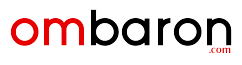






0 komentar